AVR32 Prototyping Board
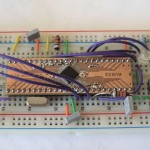 I found an interesting AVR32 development kit online that promised to be very inexpensive yet flexible enough for full prototyping. I quickly jumped at the chance to order one of the AVR32 DIL modules, and after a quick email with Rikard Strömmer (the seller) to work out the details I bought it via Paypal. It arrived in the mail last week and I spent a few hours yesterday playing with it.
I found an interesting AVR32 development kit online that promised to be very inexpensive yet flexible enough for full prototyping. I quickly jumped at the chance to order one of the AVR32 DIL modules, and after a quick email with Rikard Strömmer (the seller) to work out the details I bought it via Paypal. It arrived in the mail last week and I spent a few hours yesterday playing with it.
Rikard sent me the full development kit, asking for some feedback. I found a few very minor documentation errors (he will fix them pretty soon I expect) but otherwise the kit went together exactly as advertised. I took several pictures during the build, you can see them here.
Anyone who already has a well-stocked prototyping workbench doesn’t really need anything more than the AVR32 DIL module, but even so it was very convienent to have just about everything required included – you have to provide your own 9v battery, some jumper wire and a solderless breadboard.
I’ve just started to play with the software side. Atmel makes a very rich software library with plenty of examples available online. They also supply a version of GCC, similar to the WinAVR package for the 8-bit AVR line. It is nice to see them taking the free software approach, makes it very accessible for hobbyists.
Rikard’s instructions have you modify one of the Atmel examples as your first program. It blinks one of the LEDs and uses the push button (left side of the board) to turn the second LED on. The reset button (right side of the board) works too. I made a little movie of it in action, watch it here.
The AVR32 is quite a bit more powerful than the 8-bit AVR processors I’ve been using in my robot projects. I’m not quite certain what I’m going to do with it yet but it would make a great upgrade for the AVRCAM project, or maybe use it for the heart of an inertial navigation unit, or maybe as the brain for a whole new robot project.




