Coursera
A few weeks ago a friend highlighted an online course Control of Mobile Robots through Coursera for me to check out. I was intrigued because of the content (obviously) but also because I’d not yet experienced one of these “online universities” such as Khan Acadamey or Uda City. In fact I’d never even heard of Coursera before.
I just finished my first week of class. The sessions were good, the video quality was outstanding, and the material was interesting. The format of this particular course is set up to be a series of short videos (6-10 minutes each) plus a teaching assistant video (called a “glue lecture”) that is intended to help with the weekly quiz. There is also a forum for information exchange and Q & A.
I really enjoyed the lectures, very interesting material and the content is easy to follow. I did find the “glue lecture” was very different than the regular lectures, in as much as it was very focused on math especially differential equations. I’m really glad that I also checked out the forum before starting the quiz. There was a little bit of feedback like “wow this requires more math than expected” and “where to get enough background in differential equations to understand this course?” so I knew I needed to brush up. Fortunately Google is full of useful information. Another hour or so doing some background reading and playing with some graphing tools (like Wolfram Alpha and Excel) I was feeling more confident.
After re-watching the “glue lecture” a few times, and working out some of the examples on paper, I decided to take the quiz. I was well prepared because it was definitely focused on the math. The questions were good, easy to understand, and (for a multiple-choice test) it was well designed to insure guessing was not going to get a passing grade.
Week one is now “in the books” and I got 100% on the quiz. Yay me!
I’m impressed with Coursera so far, and would recommend it if interested in giving yourself a bit of a mental challenge with a structured educational experience.




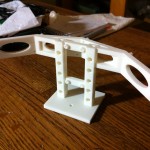

 Went to the
Went to the 
