iPhone 4!
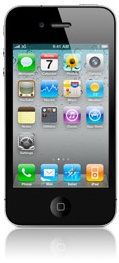 The iPhone 4 arrived today in Canada. There has been amazing demand, with lots of long lineups and many, many disappointed people. I was convinced I wanted one but wasn’t sure I would actually get one today, given the expectation of limited supply and high demand. I wasn’t really prepared to line up at 3am either.
The iPhone 4 arrived today in Canada. There has been amazing demand, with lots of long lineups and many, many disappointed people. I was convinced I wanted one but wasn’t sure I would actually get one today, given the expectation of limited supply and high demand. I wasn’t really prepared to line up at 3am either.
I did get up and go stand in line at the local Fido store at 8am (they open at 10). The first guy in line was there at 2am, the next fellow arrived at 5:30. The two other people in front of me arrived between 6:30 and 7am. I was fifth in line, and more people started arriving rapidly. By 8:30 there was ten people waiting. The “rumors” said this particular store would have as many as fifteen phones for sale but only three 32gb models. A quick poll revealed that of the four people in front of me only two were buying the 32gb model so I was likely to get one if I wanted one (I did, I was replacing a 32gb 3GS and didn’t want to downgrade).
Nothing like hanging around with a bunch of other fanboys for a few hours debating the positives and negatives of Apple, OS X, MacBooks, and of course the different iPhone models! It was pretty easy to pass the time.
By 9:30 the staff arrived and started to prep the store. Nice people, but you could tell they had a long day in front of them. Fortunately they had a great attitude about it and we had lots of fun chatting them up. Those of us standing in line started getting antsy though, and at least another ten people had arrived looking to buy the iPhone. Other people in the mall gawked at us a bit wondering why were were silly enough to be at the mall well before it opened. Precisely at 10 the first sale began, but of course it takes FOREVER to process these purchases. I didn’t get mine until after 11am then had to wait for activation later this afternoon.
I bet there were at least 10 people turned away while I was there and I bet even more were turned down today. The local news said every place was sold out almost immediately this morning. Once again, Apple will get to publish stats about completely selling out in a matter of hours.
I’ve been playing with it for a few hours now and really love it. Well worth the money and time spent.



 We went away this past weekend for a four day mini-vacation up the coast to Gibsons on the
We went away this past weekend for a four day mini-vacation up the coast to Gibsons on the 
